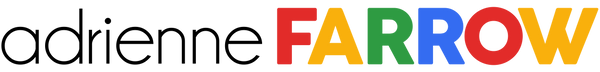1
/
of
1
My Store
Google Account Consolidation Made Simple Workshop
Google Account Consolidation Made Simple Workshop
Regular price
$47.00 USD
Regular price
Sale price
$47.00 USD
Shipping calculated at checkout.
Quantity
Couldn't load pickup availability
All Your Google Accounts. One Clear System.
🚀 Why You’ll Love It
Too many Google accounts (personal, business, client, legacy) = lost files, missed emails, and constant switching. In this workshop replay, I walk you through my SILO System so you can simplify what you keep, safely migrate what matters, and set up a clean, sustainable structure going forward—without tech overwhelm.
✨ What You’ll Get
- SILO System Framework – Separate with purpose, Integrate smartly, Limit access clutter, Organize long term
- Migration Methods – Shared Drives “moving truck,” manual copy, Google Takeout (backup), Gmail forwarding & “Send As,” Workspace Data Migration
- Clutter Cleanup – Review third‑party app access, tame “Shared with Me,” and tidy Google Contacts
-
Maintenance Made Easy – Simple routines to keep things organized for good
🎥 What’s Included
- Workshop Replay (approx. 80 minutes + live demos)
- Google Account Audit & Migration Workbook
-
Real‑world Q&A on tricky scenarios (archived users, internal transfers, access revokes, etc.)
📌 Perfect For
Anyone juggling multiple Gmail/Workspace accounts who wants one clear, brain‑friendly system that actually sticks.
Important Notes
- This is a digital product; nothing physical will ship.
- Works for Gmail and Google Workspace users.
- The Workspace Data Migration tool and Shared Drives require a paid Workspace account and (often) admin access.
- Always back up critical data before large moves.
-
Already in The Go‑To Community? You’ll find this workshop inside your member hub.
Frequently Asked Questions
❓ Do I need a Google Workspace account for this to work?
Nope. The workshop covers options for both free Gmail and Google Workspace. Some features (like Shared Drives and the Data Migration tool) require Workspace, but I show Gmail-friendly alternatives.
❓ Will this help if I only have personal Gmail accounts?
Yes. You’ll learn how to audit accounts, choose a “home base,” forward mail, copy files safely, and reduce “Shared with Me” clutter using Gmail-only methods.
❓ How long is the replay, and what’s included?
The replay is about 80 minutes and includes step-by-step demos, the Google Account Audit & Migration Workbook, and live Q&A scenarios.
❓ Is this included in The Go‑To Community?
Yes—members can watch it inside the community. If you’re not a member, you can purchase the replay here as a standalone.
❓ I’m “not techy.” Will I be able to do this?
Absolutely. The process is explained in clear, simple steps. You’ll get the exact methods I use with clients—no jargon and no guesswork.
❓ Can I use this for team accounts or former employees?
Yes. I cover Workspace-friendly workflows for moving files via Shared Drives and migrating email between users, plus notes on access/permissions.
❓ Will this move my Google Photos or Contacts too?
The focus is Drive and Gmail. You’ll get guidance on reviewing third‑party access, tidying Contacts (export/import + merge & fix), and general backup tips. For Photos, use Google Takeout as a backup/export option.